Empowering you to do more
We’ve been working hard on all sorts of Fido goodies. We just pushed up a new way to handle the Utility Navigation. Previously, you would simply edit the Options tab and select the option to add that link to the Utility Navigation. That process, while it worked pretty well, didn’t allow for all that much in terms of versatility. So now you’ll see a new Utility Navigation structure under Entries that you can use now instead:
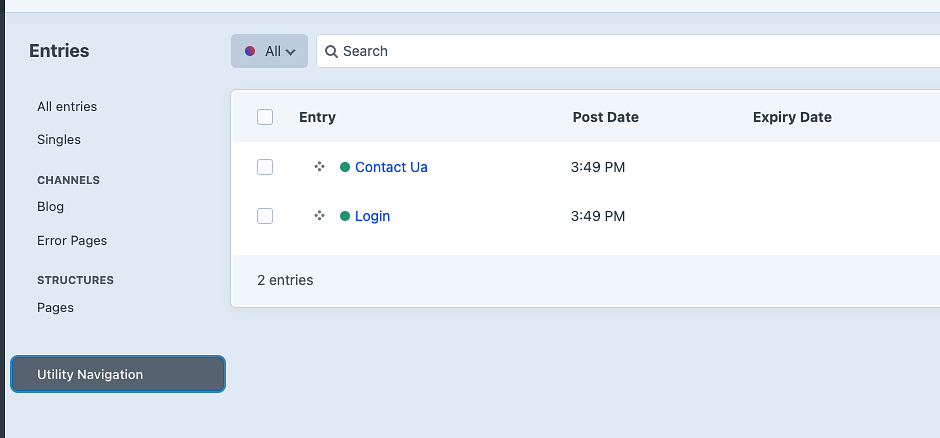
From there you can add a new Entry or just edit the ones that we migrated over for you. If we click on Contact Us you’ll now see this layout:
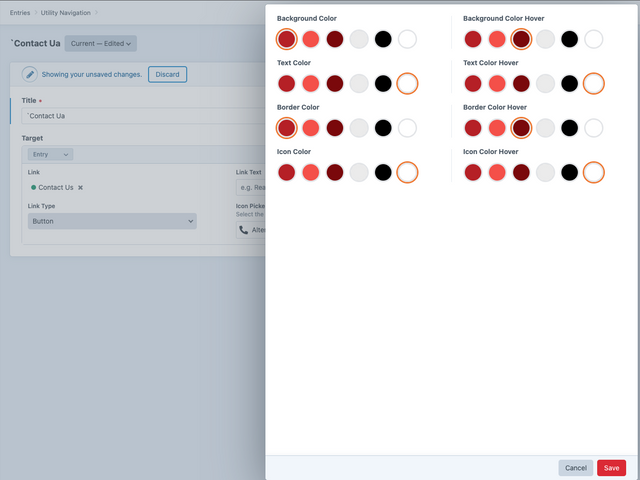
Get more done with Fido
You’ll now have the ability ro change the Target to Entry, URL, or Category. The other options should be pretty straightforward but of course let us know if you have any questions on anything there. There are just two items we wanted to point out:
- Link Type
- The Settings icon next to the New Window toggle.
For Link Type you can choose a Text link or a Button.
If you click Settings icon you’ll get some additional options there:
